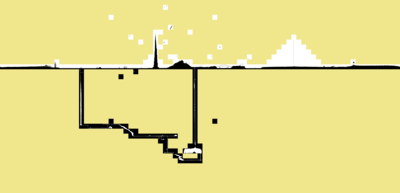Three times a week, Randall Munroe draws a new comic entry on xkcd.com. This Wednesday, the comic was quite unusual and pretty awesome: xkcd #1110. Basically, it's a giant map browsable with a limited field of view. I played with it for something like 12 seconds, and then decided to create a map so I wouldn't miss anything. Oh, just like pokanalysis...
This article is pretty accessible from a technical point of view, and I know a lot of other people did that as well, but I was willing to share the method I used anyway.
Download the images
First, we need to grab all the images to process them locally.
We're going to use several scripts, so we need a place for some common code,
let's say in a xkcdcommon.py script:
class XKCD1110:
def __init__(self):
self.size = [14, 48, 25, 33]
self.w = self.size[1] + self.size[3]
self.h = self.size[0] + self.size[2]
def tile_name(self, x, y):
x -= self.size[3]
y -= self.size[0]
return (('%d%c' % (y + 1, 's')) if y >= 0 else ('%d%c' % (-y, 'n'))) + \
(('%d%c' % (x + 1, 'e')) if x >= 0 else ('%d%c' % (-x, 'w')))
This is a direct mapping of the code in 1110.js.
We now know the map has width=48+33=81 and height=14+25=39. We also
have a function to map the [x,y] position to the segmented image. Each
image has a size of 2048x2048. This is a pretty huge map we have there.
Since there is no listing of the images available, we will have to brute-force
the download (if someone has another trick I'm interested). Here is the
img-url-list.py script to print the full list of the potential images on
stdout:
#!/usr/bin/env python
from xkcdcommon import XKCD1110
xkcd = XKCD1110()
for y in range(xkcd.h):
for x in range(xkcd.w):
print "http://imgs.xkcd.com/clickdrag/%s.png" % xkcd.tile_name(x, y)
And we can download them in a pic/ directory with the following download-pic.sh shell script:
#!/bin/sh
mkdir -p pic
for url in `./img-url-list.py`; do
wget -c "$url" -P pic
sleep .5
done
To simplify the reconstruction of the map, we might want to use a padding tile, let's generate one in a special color (to better mark the difference with the other tiles):
% convert -size 2048x2048 canvas:khaki pic/ref.png
Make the small tiles
The map is really large and we want to construct a preview, so we need a
reduce-images.sh script to reduce each downloaded images in pic/:
#!/bin/sh
[ $# -ne 1 ] && printf "usage: $0 size\n" && exit 0
mkdir -p small
cd pic
for f in *.png; do
convert $f -resize ${1}x${1} ../small/$f
done
This will fill the small/ directory with the reduced images (2048x2048
to 64x64 if the run script parameter is 64).
Complete map image output
Now for our first output, we can construct a full picture of the reduced images
using again ImageMagick. Here is a output-image.py Python
script to generate the appropriate convert command line to stack all the
images into one:
#!/usr/bin/env python
import os.path
from xkcdcommon import XKCD1110
xkcd = XKCD1110()
cmd = 'convert'
for y in range(xkcd.h):
cmd += ' ('
for x in range(xkcd.w):
tile = 'small/' + xkcd.tile_name(x, y) + '.png'
if not os.path.isfile(tile):
tile = 'small/ref.png'
cmd += ' %s' % tile
cmd += ' +append )'
cmd += ' -append xkcd.png'
print(cmd)
Pretty easy to use:
% $(./output-image.py)
And here is the xkcd.png output:
Complete map in HTML
Now it would be interesting to be able to zoom on a given part, so here is a
output-html.py script to get an HTML output with clickable images:
#!/usr/bin/env python
import sys, os.path
from xkcdcommon import XKCD1110
xkcd = XKCD1110()
if len(sys.argv) != 2:
print('usage: %s size' % sys.argv[0])
sys.exit(0)
size = int(sys.argv[1])
print('''<!doctype html><html><head>
<title>XKCD #1110 map</title>
<style>a{padding:0;margin:0;position:absolute;}</style>
</head><body>''')
for y in range(xkcd.h):
for x in range(xkcd.w):
tile = xkcd.tile_name(x, y) + '.png'
if not os.path.isfile('pic/' + tile):
tile = 'ref.png'
print('<a href="pic/%s" style="left:%dpx; top:%dpx;"><img src="small/%s" alt="" /></a>' % (tile, x*size, y*size, tile))
print('</body></html>')
That script needs the sizes of the small pictures. Assuming we resized the
images with ./resize-images.sh 64, the HTML page can be generated with:
% ./output-html.py 64 > xkcd1110.html
The output of the page is viewable here: interactive xkcd #1110 full map.
That's all folks.